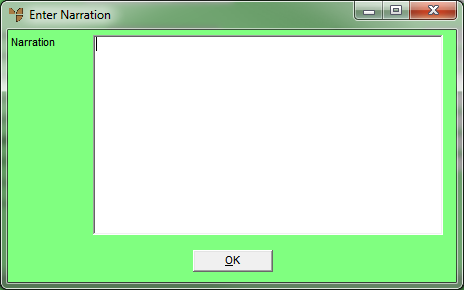
Use this option when you are processing a receipt to enter any text you want associated with the transaction. Narrative text is printed on the verification report when you print the GL transaction batch, and can also be viewed or printed on other MGL reports such as account inquiries.
Refer to "GL Transactions - Receipt Entry".
Micronet displays the Enter Narration screen.
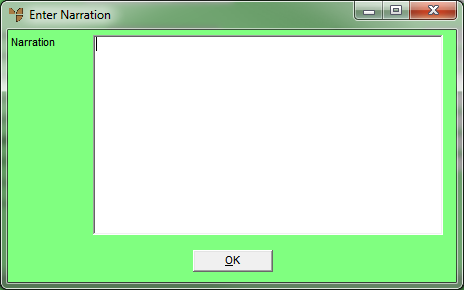
Micronet redisplays the Receipt Entry screen.